Tutorial Kubernetes - 2eme partie
Ce tutorial illustre comment démarrer avec Kubernetes (au minimum version 1.2) en mode pas à pas. Il est basé sur l'utilisation de Google Container Engine, mais peut facilement être suivi sur un autre environnement. Il fait suite à la première partie publiée précédemment.
Scaling
check pods
$ kubectl get pods
NAME READY STATUS RESTARTS AGE
mydeploy-2057093778-ns1mu 1/1 Running 0 1h
increase number of pods to 4
$ kubectl scale deployment mydeploy --replicas=4
deployment "mydeploy" scaled
check new number of pods
$ kubectl get pods
NAME READY STATUS RESTARTS AGE
mydeploy-2057093778-aavsb 1/1 Running 0 9s
mydeploy-2057093778-koz91 1/1 Running 0 9s
mydeploy-2057093778-ns1mu 1/1 Running 0 1h
mydeploy-2057093778-sffzz 1/1 Running 0 9s
verify after multiple requests from web browser than more than one container is answering
$ wget -qO- http://104.154.32.162:8080/
server: mydeploy-2057093778-ns1mu
request: 104.154.32.162:8080 /
Hello World from Go! current local time: 20160904 11:52:21
result: 202486500225000000 duration: 677.618103ms
$ wget -qO- http://104.154.32.162:8080/
server: mydeploy-2057093778-aavsb
request: 104.154.32.162:8080 /
Hello World from Go! current local time: 20160904 11:52:57
result: 202486500225000000 duration: 622.089041ms
check in the logs than more than one container is answering
open logs in Cloud Console for Container Engine, cluster knormal, default namespace
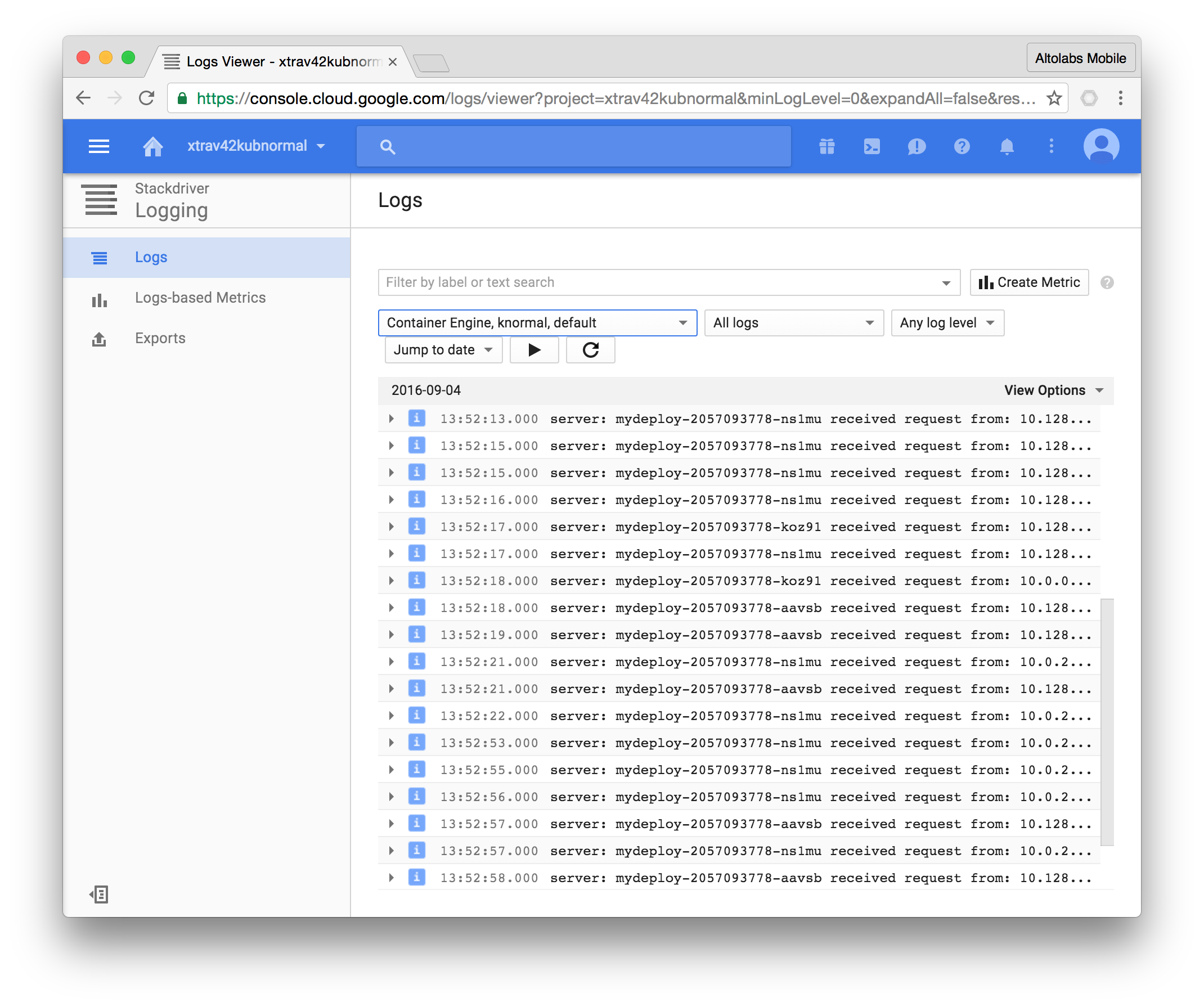
inspect deployment file
$ kubectl edit deployment mydeploy
# Please edit the object below. Lines beginning with a '#' will be ignored,
# and an empty file will abort the edit. If an error occurs while saving this file will be
# reopened with the relevant failures.
#
apiVersion: extensions/v1beta1
kind: Deployment
metadata:
annotations:
deployment.kubernetes.io/revision: "1"
creationTimestamp: 2016-09-04T10:44:03Z
generation: 3
labels:
run: mydeploy
name: mydeploy
namespace: default
resourceVersion: "1543"
selfLink: /apis/extensions/v1beta1/namespaces/default/deployments/mydeploy
uid: 7edf25bf-728c-11e6-91e7-42010a8001bb
spec:
replicas: 4
selector:
matchLabels:
run: mydeploy
strategy:
rollingUpdate:
maxSurge: 1
maxUnavailable: 1
type: RollingUpdate
template:
metadata:
creationTimestamp: null
labels:
run: mydeploy
spec:
containers:
- image: gcr.io/xtrav42kubnormal/mykubeapp:1
imagePullPolicy: IfNotPresent
name: mydeploy
ports:
- containerPort: 8080
protocol: TCP
resources: {}
terminationMessagePath: /dev/termination-log
dnsPolicy: ClusterFirst
restartPolicy: Always
securityContext: {}
terminationGracePeriodSeconds: 30
status:
availableReplicas: 4
observedGeneration: 3
replicas: 4
updatedReplicas: 4
Kubernetes UI
retrieve Kubernetes master url
$ kubectl cluster-info knormal
Kubernetes master is running at https://23.251.157.118
GLBCDefaultBackend is running at https://23.251.157.118/api/v1/proxy/namespaces/kube-system/services/default-http-backend
Heapster is running at https://23.251.157.118/api/v1/proxy/namespaces/kube-system/services/heapster
KubeDNS is running at https://23.251.157.118/api/v1/proxy/namespaces/kube-system/services/kube-dns
kubernetes-dashboard is running at https://23.251.157.118/api/v1/proxy/namespaces/kube-system/services/kubernetes-dashboard
retrieve masterAuth/username and masterAuth/password for cluster knormal
$ gcloud container clusters describe knormal
clusterIpv4Cidr: 10.0.0.0/14
createTime: '2016-09-04T10:29:43+00:00'
currentMasterVersion: 1.3.6
currentNodeCount: 3
currentNodeVersion: 1.3.6
endpoint: 23.251.157.118
-- (...)
masterAuth:
password: XXXXXXXXXXXXXXXX
username: admin
-- (...)
open in your browser the Kubernetes UI by appending "/ui" to the Kubernetes master url
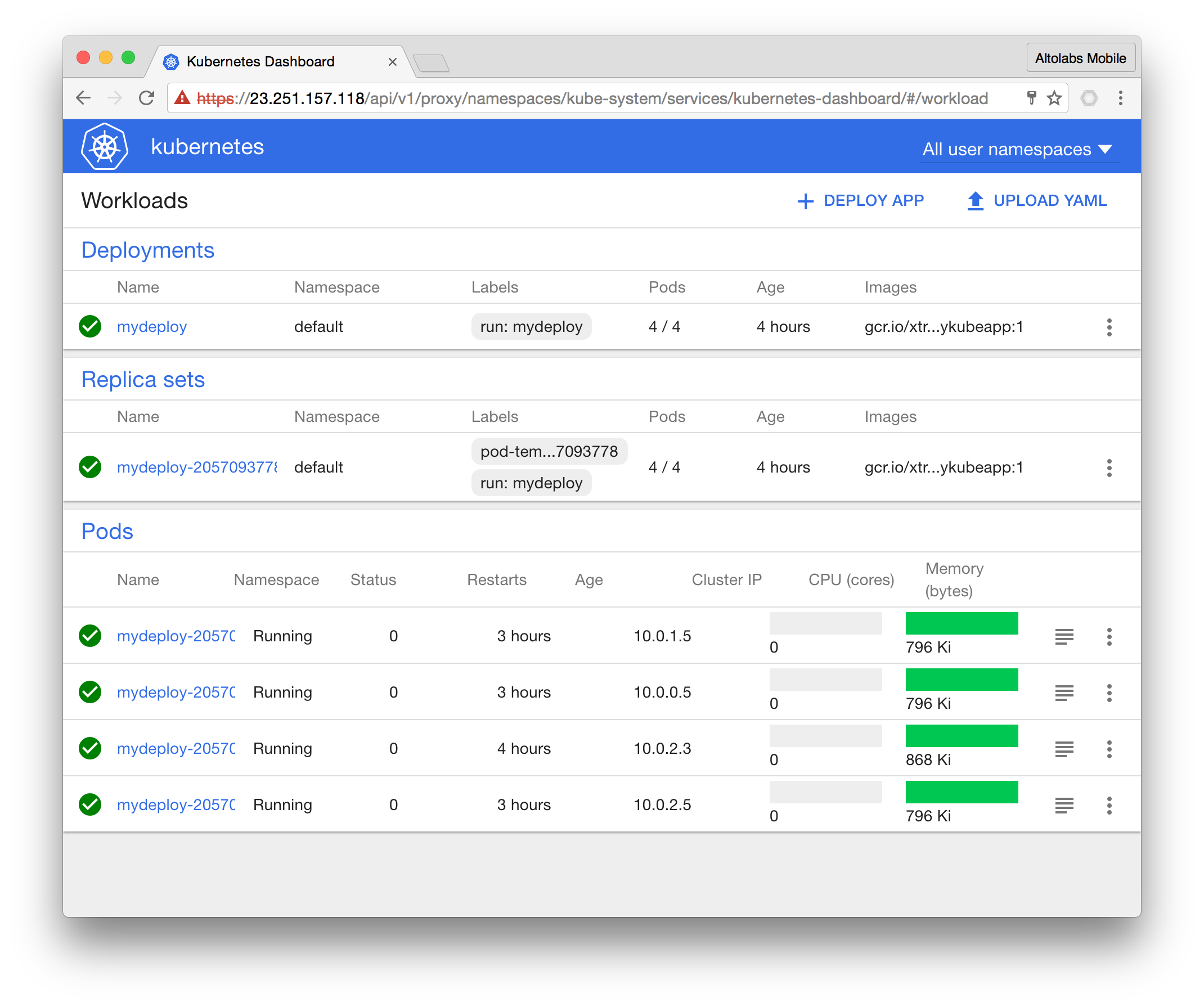
Application update
update source code
$ vi app.go
fmt.Fprintf(w, "request: %s - %s\n",r.Host,r.URL.Path)
rebuild application
$ CGO_ENABLED=0 go build -ldflags '-extldflags "-static"'
build docker image version 2
$ sudo docker build -t gcr.io/$PROJ/mykubeapp:2 .
push image to GCR
$ gcloud docker push gcr.io/$PROJ/mykubeapp:2
check pods and images currently used by pods
$ kubectl get pods
NAME READY STATUS RESTARTS AGE
mydeploy-2057093778-aavsb 1/1 Running 0 5h
mydeploy-2057093778-koz91 1/1 Running 0 5h
mydeploy-2057093778-ns1mu 1/1 Running 0 6h
mydeploy-2057093778-sffzz 1/1 Running 0 5h
$ kubectl describe pods | grep "Image:"
Image: gcr.io/xtrav42kubnormal/mykubeapp:1
Image: gcr.io/xtrav42kubnormal/mykubeapp:1
Image: gcr.io/xtrav42kubnormal/mykubeapp:1
Image: gcr.io/xtrav42kubnormal/mykubeapp:1
update deployment to use new image
$ kubectl set image deployment/mydeploy mydeploy=gcr.io/$PROJ/mykubeapp:2
deployment "mydeploy" image updated
quickly check the pods to see the rolling update happening
$ kubectl get pods
NAME READY STATUS RESTARTS AGE
mydeploy-2057093778-koz91 1/1 Terminating 0 5h
mydeploy-2057093778-ns1mu 1/1 Running 0 6h
mydeploy-2057093778-sffzz 1/1 Running 0 5h
mydeploy-2138489491-d0hfg 1/1 Running 0 2s
mydeploy-2138489491-fcpv1 0/1 ContainerCreating 0 1s
mydeploy-2138489491-y4ie0 0/1 ContainerCreating 0 2s
check again
$ kubectl get pods
NAME READY STATUS RESTARTS AGE
mydeploy-2138489491-d0hfg 1/1 Running 0 8s
mydeploy-2138489491-fcpv1 1/1 Running 0 7s
mydeploy-2138489491-xn30w 1/1 Running 0 5s
mydeploy-2138489491-y4ie0 1/1 Running 0 8s
check images currently used by pods
$ kubectl describe pods | grep "Image:"
Image: gcr.io/xtrav42kubnormal/mykubeapp:2
Image: gcr.io/xtrav42kubnormal/mykubeapp:2
Image: gcr.io/xtrav42kubnormal/mykubeapp:2
Image: gcr.io/xtrav42kubnormal/mykubeapp:2
check from web browser that the version was updated
$ wget -qO- http://104.154.32.162:8080/
server: mydeploy-2431434819-v8jca
request: 104.154.32.162:8080 - /
Hello World from Go! current local time: 20160904 18:15:13
result: 202486500225000000 duration: 617.491008ms